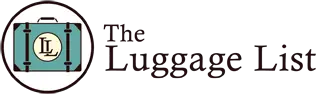Business travelers know that traveling with your laptop can be a pain. Bringing a laptop bag will count as your one personal item, and throwing your laptop into a backpack or suitcase could leave it unsecured. The best solution can be found in a carry on suitcase that features a separate laptop compartment.
Keeping your laptop protected during travel is critical, and buying a carry on with a special laptop compartment will ensure proper protection while traveling. Below you’ll find our top 3 favorite carry ons that fit this criteria.
Best Reviewed Carry On with a Laptop Compartment
Travelpro Crew 11 16″ Rolling Tote
Size: 15.5″ x 16.5″ x 8.5″
Our top choice doesn’t resemble the typical carry on, but rest assured it does comply with most airline carry on size rules. We’re huge fans of the Travelpro tote, plus it comes very highly rated by owners. This is quite a small carry on which is why they call it a tote. Some airlines may even allow you to use this as an under-seat option.
Let’s start with the brand, if you’re unfamiliar with luggage brands, Travelpro is one of the best luggage brands you can buy. We’ve personally made Travelpro our #4 best luggage brand. We love all of the Travelpro soft-sided luggage and this tote is no different. The new lines of their soft-sided luggage comes equipped with a protective fabric coating which makes the bag less susceptible to stains and spill damage.
The Laptop Compartment
A downside of this bag for some is that not all laptop sizes will fit. If you have a screen size of 15″ or less you should be fine though. The overall size of this tote makes it difficult to allow for a bigger computer. However, if you do have a 15″ laptop, this is an excellent choice.
Some people prefer a 4-wheel style, but we’ve found the 2-wheel setups to be more durable in the long-term. A 4-wheel bag uses caster style wheels which are known to break after extensive usage. The 2-wheel suitcases utilize Rollerblade style wheels with less moving parts. You can order the carry on in a few different color options, nothing too crazy, but they definitely offer some nice alternatives to the typical black option.
Best Hard Sided Carry On Luggage With Laptop Compartment
Delsey Helium Titanium Carry On with Front Pocket
Size: 19″ x 13″ x 9.8″
We love Delsey! Just like Travelpro, Delsey has made our top luggage brand list every year. We’re especially fond of the Delsey hard-sided luggage lines like the Helium series. This particular Helium luggage is quite compact while still offering a secure place for your laptop
The Laptop Compartment
Similar to the Travelpro luggage mentioned earlier, the laptop compartment is a little small because of the compact nature of the suitcase itself. Desley notes that the compartment will fit laptops with up to 15.6″ screens, however some owners of 17″ laptops claim theirs fit just fine. Also, because this is a hard-case carry on, your laptop is even more secured than a soft-sided bag’s compartment.
This Delsey suitcase comes equipped with a TSA approved luggage lock built in, so you don’t need to buy one separately. The bag also comes with an expandable zipper which allows for even more storage. Every aspect of the bag shows the consistent high quality elements we’re used to with the Delsey Paris luggage line. They have grown to become experts in the hard-sided luggage category.
Best Cheap Carry On Luggage With Laptop Compartment
Rockland Titan 19″ Carry On
Size: 19″ x 13″ x 9″
For travelers who don’t want to spend too much, Rockland makes a very affordable option for those looking for the best carry on luggage with a laptop compartment.
We’ve written about Rockland before in our 5 Best Cheap Luggage Brands article. Don’t let the price fool you, Rockland makes very well-reviewed luggage that is surprisingly durable. Their ABS hard plastic composite shell makes for a nice protective layer for your laptop.
The Laptop Compartment
Like the two other bags listed above, this compartment will easily fit a laptop computer up to 15″ according to the manufacturer. Some owners have reported that the compartment easily holds their 17″ laptop and sometimes even a tablet as well.
The Rockland Titan is a great choice for anyone looking to safely travel with their laptop in their carry on. Like most Rockland lines, the Titan is available in several fun colors. The spinner wheels and 6 lb weight make maneuvering a breeze.
Do I Still Have to Take My Laptop Out at the TSA Line?
Likely, yes, the TSA agents will instruct you to remove your laptop and send it through the scanner separately. Most carry ons with laptop compartments, like those mentioned above open just enough for easy accessibility. However, a carry on by the ecbc brand claim that you don’t need to remove your laptop. Their compartment unzips and unfolds 180 degrees, doubling the length of the carry on as it goes through the scanner.
Can I Just Put My Laptop In My Checked Luggage?
You certainly can, but we would strongly advise against doing this for a number of reasons.
- Possible Damages – We’ve all heard horror stories or even seen mishandled luggage by baggage handlers. Nothing fragile should go in your checked luggage, including your laptop computer.
- Chance of theft – Airlines tell you not to pack valuables because if theft occurs, they probably won’t reimburse you. Your bags change a lot of hands during travel and theft has occurred before during the process, unfortunately.
For those reasons, you should never check your laptop. You especially shouldn’t check a work laptop. If corporate property gets stolen and winds up in the wrong hands, you could have even bigger issues ahead.
Tips for Traveling with a Laptop
- Always password protect your laptop. No one should be able to turn your computer on without having to enter a password first.
- Add extra padding. If you can, use clothing and accessories to add extra padding around your laptop to ensure a safer trip.
- Clean up any easily accessible sensitive information. If you have any obviously sensitive folders or files on your desktop, move them somewhere else.
- Log out of social media accounts. Safety precaution especially if you were to leave your laptop unattended.
Source: Travel & Leisure
Traveling with your laptop shouldn’t be a pain. We suggest consolidating your life with a 2 in 1 carry on luggage with a laptop compartment. All three of the previously mentioned carry ons are great choices for any traveler.